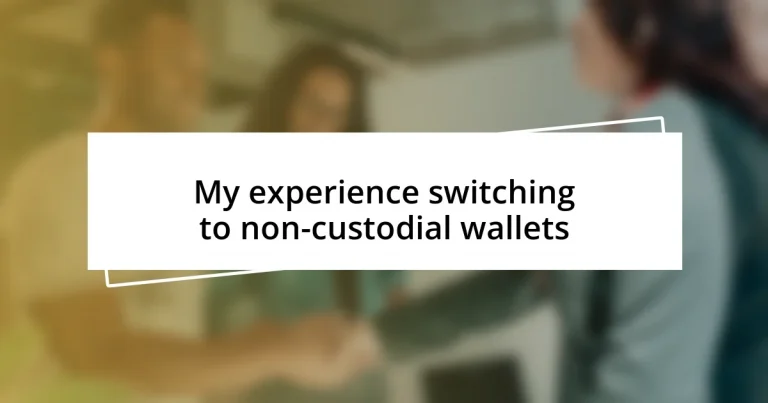Key takeaways:
- Transitioning to non-custodial wallets offers complete control over digital assets but comes with heightened responsibility, including the risk of losing access if the recovery phrase is misplaced.
- Setting up a non-custodial wallet involves critical steps such as choosing a reliable wallet, securing a recovery phrase, and transferring funds, marking an empowering shift in financial management.
- Enhanced security measures, including offline storage of sensitive information, regular software updates, and two-factor authentication, are essential to protect your non-custodial wallet from vulnerabilities.
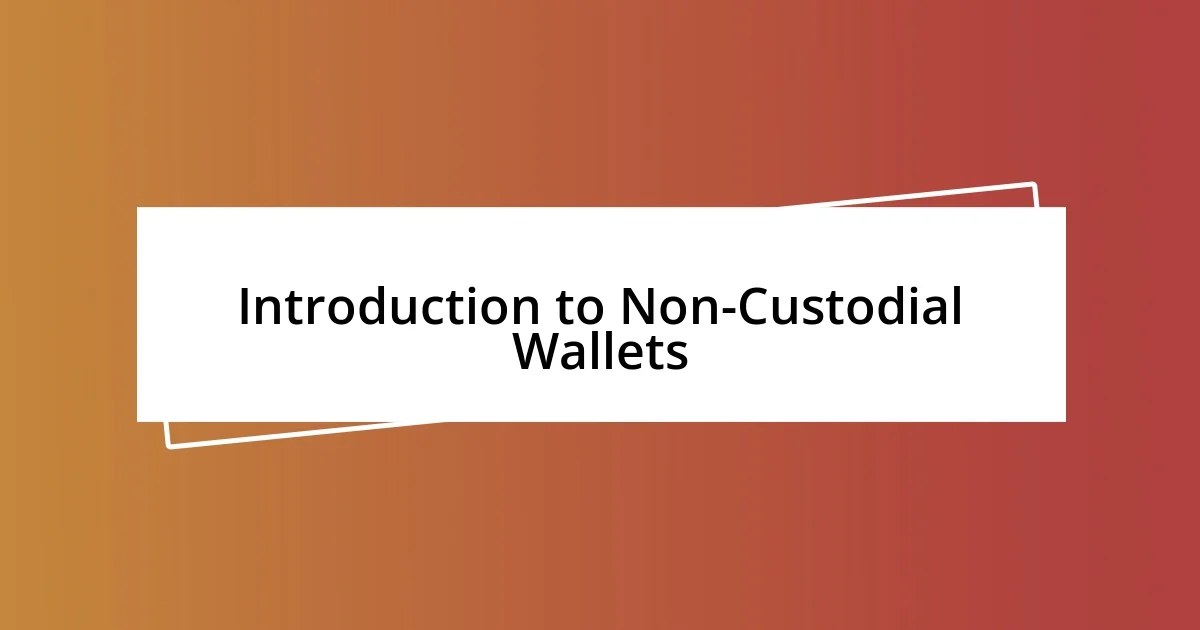
Introduction to Non-Custodial Wallets
When I first heard about non-custodial wallets, the concept felt freeing yet daunting. Unlike traditional wallets managed by third parties, non-custodial options put you in control of your own private keys. I couldn’t help but wonder, what does true ownership of my digital assets really mean?
Diving into the world of non-custodial wallets sparked a curiosity within me. I remember the first time I set up my own wallet; the thrill of knowing that I was solely responsible for my funds felt empowering. It made me reflect on how much I had relied on exchanges and other platforms, often placing my trust in them without a second thought. Isn’t it fascinating how taking control can shift your entire perspective on security?
What struck me the most was the level of responsibility that comes with this autonomy. With great power comes great responsibility—I’m sure you’ve heard that before! Realizing that if I lost my recovery phrase, I could lose access to my funds forever, created an exhilarating sense of urgency. It’s a reminder that the world of non-custodial wallets is not just about storage; it’s about a personal journey towards self-sovereignty in the digital age.
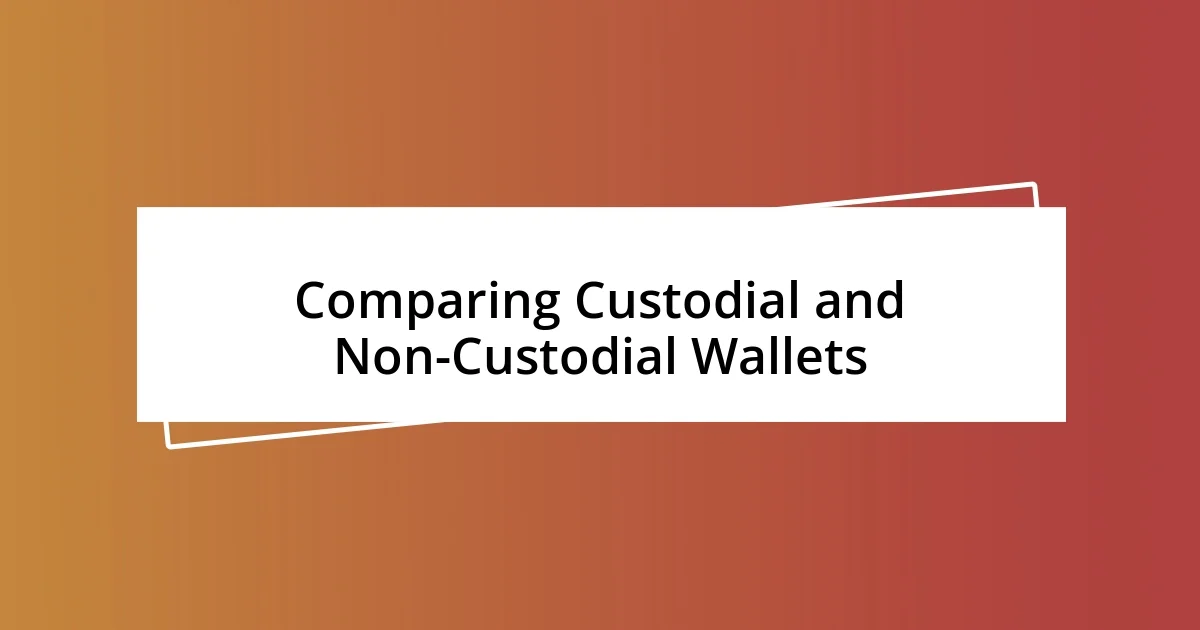
Comparing Custodial and Non-Custodial Wallets
The choice between custodial and non-custodial wallets can profoundly shape your cryptocurrency experience. Custodial wallets are managed by third parties, like exchanges, which means you have to trust them with your private keys. In my early days, I opted for a custodial wallet, thinking it was easier, but I quickly learned that this convenience came at the cost of security and control—a necessary trade-off that didn’t sit well with me.
On the other hand, non-custodial wallets empower users with complete control over their funds. I remember the day I transitioned to a non-custodial wallet; it wasn’t just about managing my assets, it felt like I was finally taking charge of my financial destiny. The responsibility struck me hard—losing my recovery phrase meant losing everything! This stark reality was nerve-wracking yet exhilarating, as it pushed me to embrace full ownership and enhanced my understanding of cryptocurrency security.
Ultimately, the comparison boils down to trust versus control. Custodial wallets provide a safety net but compromise personal security, while non-custodial wallets demand diligence and knowledge. Reflecting on my journey, the empowerment of knowing that my funds are truly mine outweighs the allure of convenience any day.
| Feature | Custodial Wallets | Non-Custodial Wallets |
|---|---|---|
| Control of Private Keys | Yes | No |
| User Responsibility | Low | High |
| Security Level | Moderate | High |
| Recovery Process | Managed by Provider | User-Dependent |
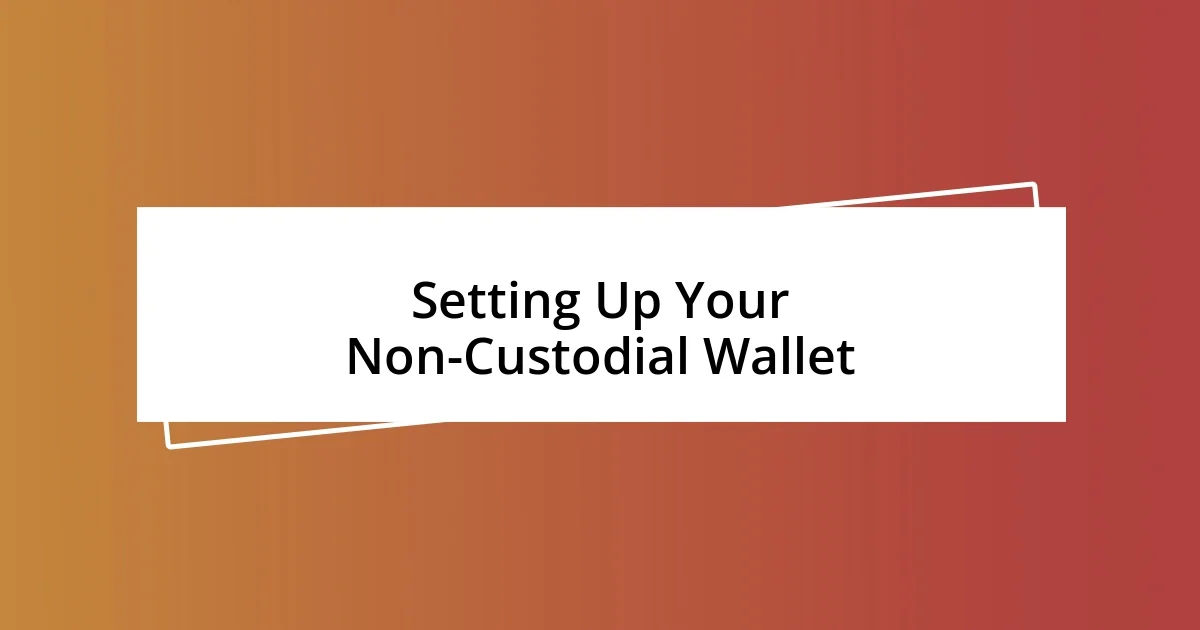
Setting Up Your Non-Custodial Wallet
Setting up my non-custodial wallet was a defining moment in my crypto journey. I still vividly remember the anticipation mixed with a pinch of anxiety as I opened the wallet app for the first time. It felt as if I was standing on the precipice of personal empowerment. Each step I took was a leap into a more responsible way of managing my digital assets.
To start your own non-custodial wallet, here are some key steps to follow:
- Choose a Trustworthy Wallet: Research and select a well-reviewed non-custodial wallet. Look for features that suit your needs, like usability and security protocols.
- Download and Install: Get the wallet app for your device from the official website or app store to avoid phishing scams.
- Create a Strong Password: When prompted, create a password that’s unique and complex. It’s your lock on the vault.
- Backup Your Recovery Phrase: This is crucial! Write down your recovery phrase and store it securely offline. Treat it like a treasure map—lose it, and you could lose your funds.
- Fund Your Wallet: After setting everything up, transfer tokens or coins into your wallet from exchanges or other wallets.
Each step brought a new level of responsibility that I wasn’t used to, but I felt ready to embrace it. For me, the sense of achievement after successfully setting up my wallet was both thrilling and liberating. It was a blend of excitement and a somber realization that I was now fully accountable for my cryptocurrency.
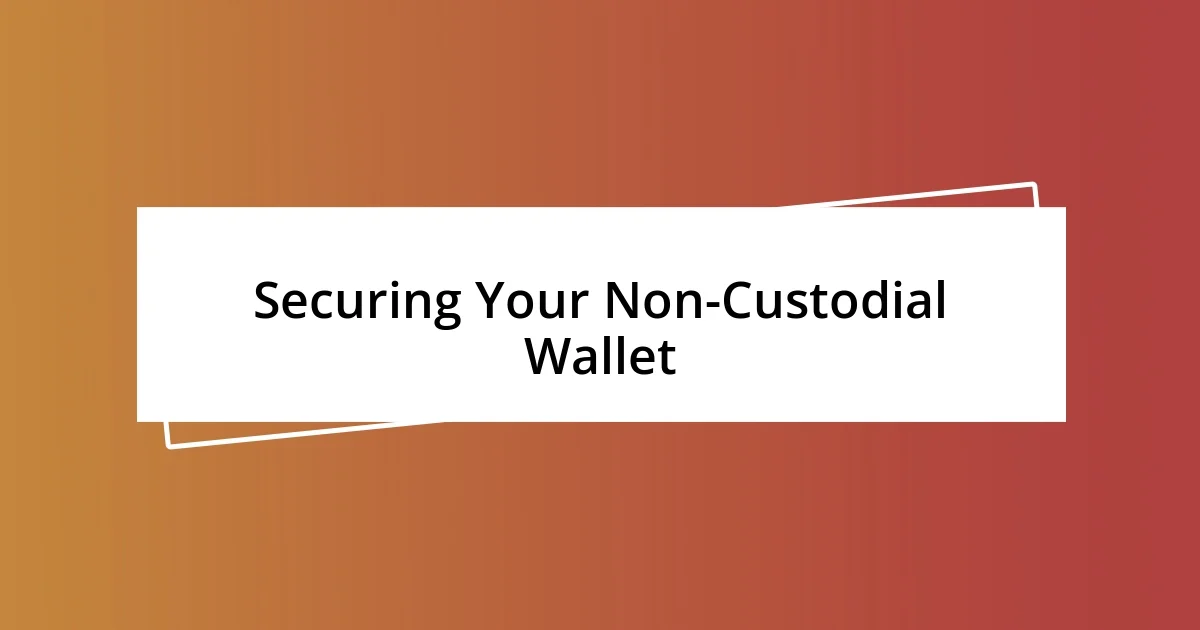
Securing Your Non-Custodial Wallet
Securing your non-custodial wallet is pivotal, and it starts with the notorious security phrase. I still recall feeling a rush of panic when I realized that if my recovery phrase fell into the wrong hands, my entire digital treasure could vanish in an instant. I decided to keep it offline, locked away in a safe place, because trusting the cloud to hold this vital information felt like tempting fate. How secure do you truly feel with your backup methods?
Another layer of security comes from regularly updating your wallet’s software. In the tech world, vulnerabilities can emerge—and they can be exploited faster than you can say “lost funds.” I make it a habit to check for updates monthly, treating it like a yearly visit to the doctor. You wouldn’t skip your health check-ups, would you?
Lastly, I embraced the power of two-factor authentication (2FA) when possible. It was like installing an extra lock on my door. Once, I nearly missed an important transaction because I didn’t have 2FA enabled initially, and that experience left me a bit frazzled. Now, I feel a sense of relief knowing that even if someone were to get my password, they’d still need that second layer. How many layers of protection have you put in place?